Contact Center Agent Edition
of Communicator is a desktop Contact Center Unified Communications application dedicated to boosting Contact Center Agents’ day-to-day efficiency. Together with Office, Business and Contact Center Supervisor editions it provides advanced Unified Communications capabilities with all the communication tools needed to drastically increase the productivity of your Contact Center or Call Center.
Contact Center Unified Communications
This edition of Communicator provides an agent-optimized interface with features that will make their day a lot easier and more productive. See the status of other agents (phone and presence), send them messages or call them. See the status of queues, calls waiting, agents busy, agents idle etc…

Callback and dynamic agent
The dynamic login option allows an agent to log remotely into the queue and wait for the next call while listening to Music on Hold. Callback login is the traditional call center configuration where an agent will answer a ringing phone to be joined with the waiting caller.


EASY SETUP
PBXware installation is fast and it is made easy with a step-by-step setup wizard that guides the users through the complete process.

UNIFIED COMMUNICATIONS
Gain the advantage over your competition by combining Audio Conference, Instant Messaging, Video Call, Fax, Presence, Screen Pop, and more… all from one single interface!

BRANDING
Branding package was carefully crafted with resellers in mind. It contains all the software and technical documentation with your brand name, logo and company colors.
Agent status and efficiency
Agent status allows agents to know who is available and if a call can be placed. Decisions can be taken easily such as whether to forward a call or suggest a callback using dispositions.
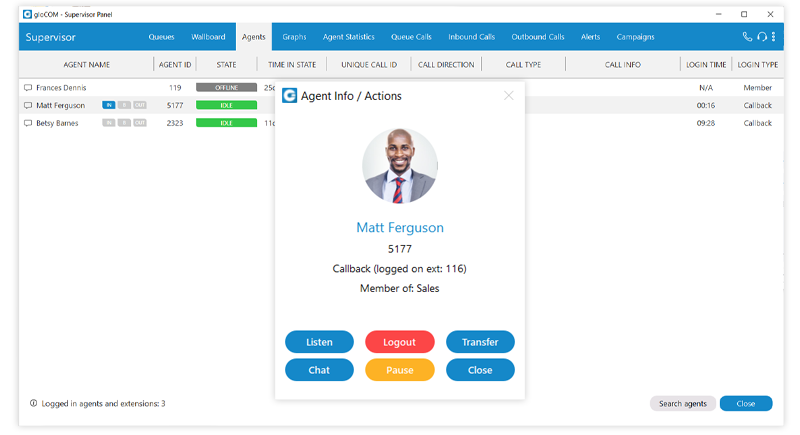
Headset Support
Communicator works out of the box with over 100 headsets from the industry leading brands. Some headsets from manufacturers such as Jabra and Plantronics offer advanced functionalities – allowing you to answer, hold, mute, or hang up a call using the headset buttons. Setting up and using your headsets is easy. Your clients will be happy, and so will you.

CRM integration
